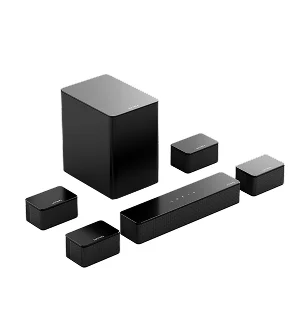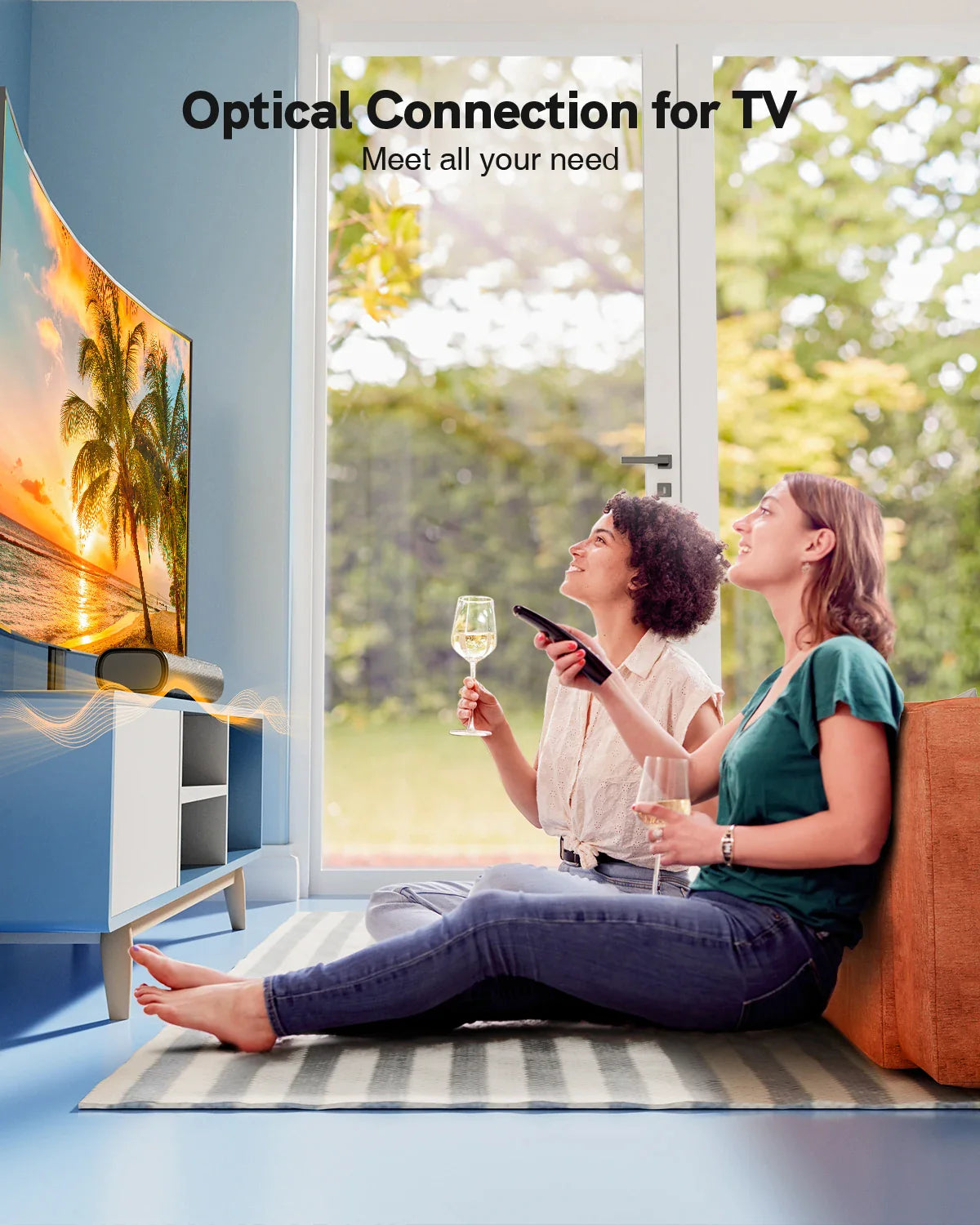Tapio I Soundbar Remote Control
Tapio I Soundbar Remote Control
2.VAT may be included at checkout depending on your shipping country.
The Tapio I 2.0 Soundbar is compact, powerful and perfect for filling small spaces with HD sound. An instant upgrade to your PC, TV, gaming and music experience.
Couldn't load pickup availability
Features
+
Features
50W RMS & 105dB SPL: Ultimea features 50W RMS, 5x powerful than most 2x5w mini soundbar or 2.4 watts PC computer speakers.
Built-in DSP & 3D Surround: Dual passive radiator and Built-in DSP. DSP and 3D Surround technology makes the sound field positioning more accurate.
Space-Saving & 2* full-range Speaker: Computer Speaker is 16-Inch and 2lbs, equipped with 2.25"* 2 full-range speakers to provide crystal clear sound and deep bass in 2.0 channel field.
Slim Design With 3 EQ Modes: 3 EQ modes-- General / Voice / Treble to tailor the sound and fully immerse yourself in the theatre experience.
Multiple Input & Highly Compatible: Multiple wireless and wired connections, easily connect to the sound bar via Bluetooth 5.0 or Optical Input and AUX.
Key Specs
+
Key Specs
Size and Weight
+
Size and Weight
Sound Bar Dimensions:
Sound Bar Weight:
Warranty
+
Warranty



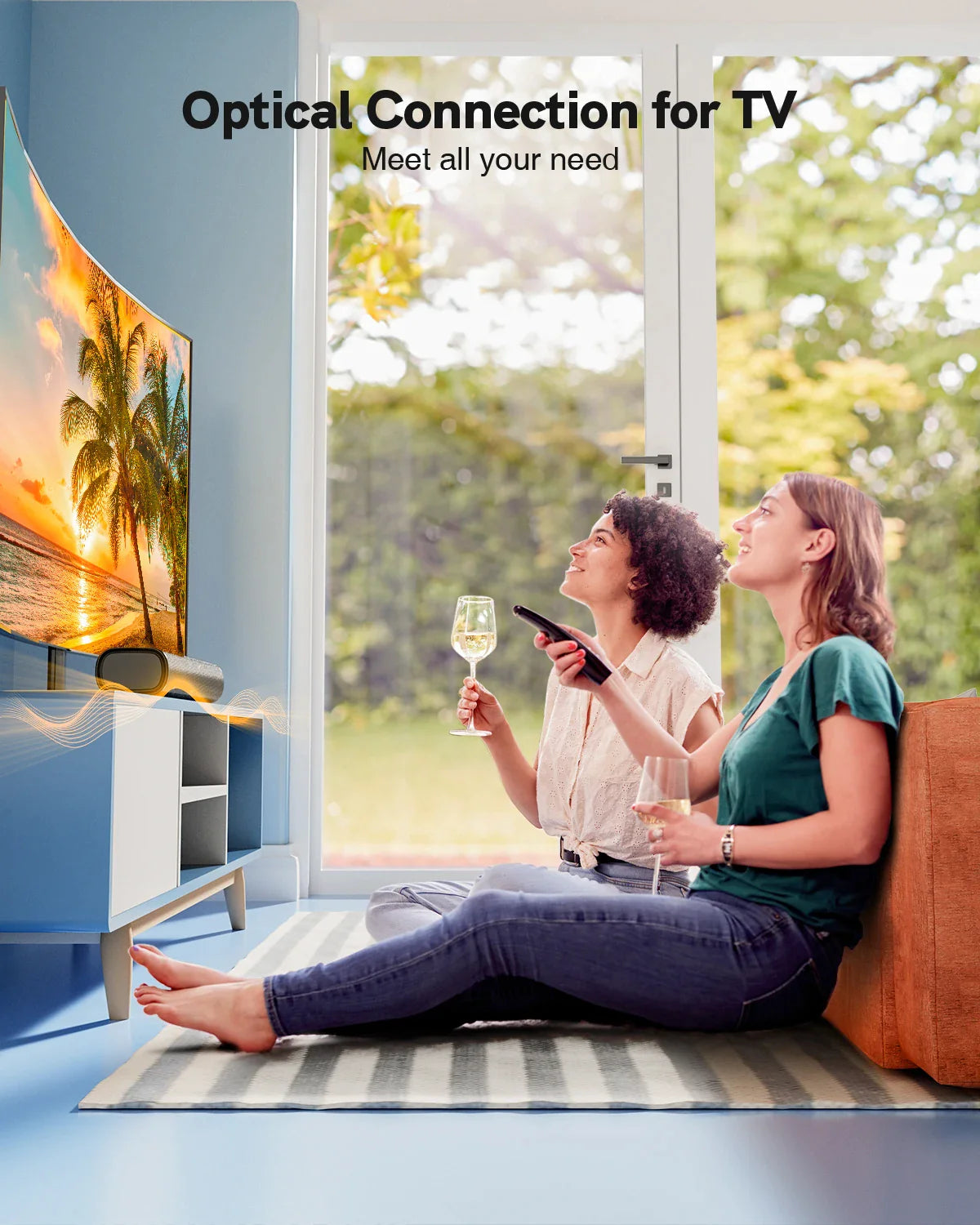








Tapio I Mini Soundbar
Built for small spaces like your desktop, Tapio I mini Soundbar is designed to fit into your existing setup with minimal clutter. Create your own mini entertainment center with a truly compact and cost-effective soundbar.
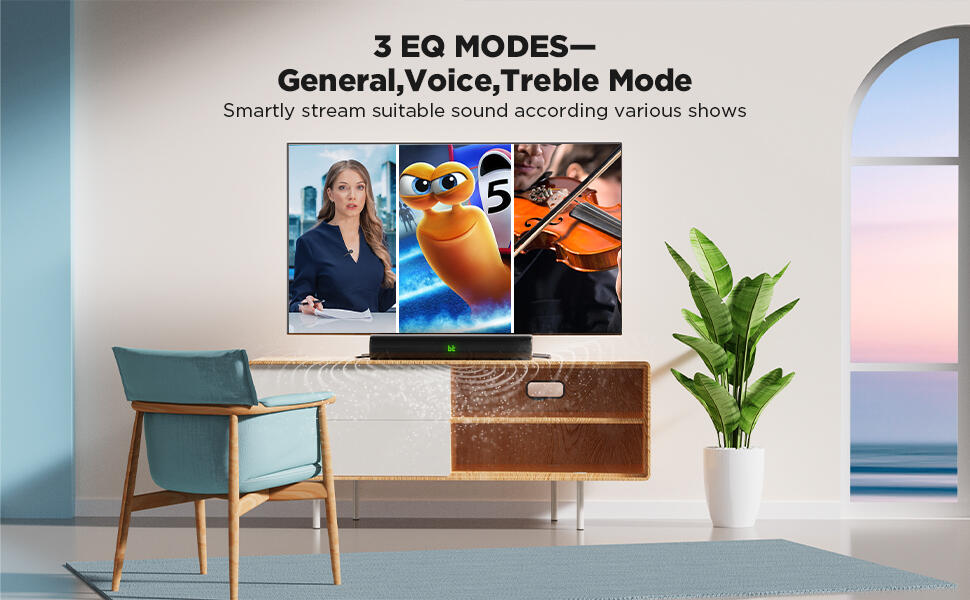
Optimized EQ Modes
With 3 EQ modes, you can fine-tune your audio to match your favorite content with the tap of a button.
-

Room Filling Sound
Improve extensive stereo effects with specially tuned drivers and an oversized passive membrane.
-

Deep Dual Bass
Built-in passive bass radiators for rich, powerful bass.
-

Wireless Bluetooth 5.0
Stream your favourite music, podcast and more within 30 ft.
-

16-Inch Mini Soundbar
The best choice for small rooms and limited space.

Universal Compatibility, Easy Setup
Multiple wired and wireless options lets you connect to different devices. Single cable setup with any TV or PC through Optical, USB, or AUX.
FAQ
How to connect the soundbar to the TV?
1. First confirm your TV’s input types are supported; Optical, HDMI, Bluetooth, AUX, and USB.
2. Use the cables provided to connect the device.
Not hearing any sound?
1. Check if the volume is muted.
2. Check if you choose the right input modes on the soundbar.
3. Check if your tv’s input interface is corresponding with the audio cable you plugged in.
4. Check if the TV interface is loose.
5. Try a new audio cable.
6. Please contact us if there is still no sound.
How to install the soundbar on the wall?
1. First drill two holes in the wall.
2. Tap the white plastic tubes into the holes.
3. Screw in the provided screws, but leave a quarter exposed.
4. Hang the soundbar on the exposed screws via the keyholes on the back of the soundbar.