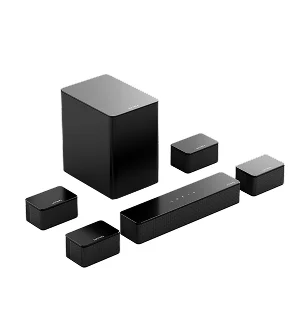In the world of TVs and projectors, display resolutions play a crucial role in delivering stunning visuals. However, with terms like 4K, UHD, and 1080p being thrown around, it's easy to get lost in the technical jargon. As a consumer, understanding these differences is essential to make informed decisions and ensure an immersive viewing experience. So, let's dive into the captivating world of display resolutions and unravel the mysteries behind 4K, UHD, and 1080p.
The Resolution Race
The factors driving the continuous improvement of screen resolutions can be partially attributed to the mainstream adoption of digital TV images that began in the 1990s. By June 2009, the U.S. government mandated that broadcasting companies fully transition to digital signals. This shift made pixels (the tiny light-emitting elements of digital displays) the core of every television screen.
A pixel is typically composed of three subpixels, namely red, blue, and green, controlled by thin-film transistors (TFT) and deposited on a thin glass substrate or other base. Inevitably, developers found ways to increase the number of pixels, make them smaller yet more powerful, and increase pixel density (pixels/dots per inch, abbreviated as "ppi" or "dpi"), sometimes achieving all these goals simultaneously.
What Do 4K, UHD and 1080p Mean?
From a technical point of view, 4K is the standard for compressing the 4096x2160 resolution of movies. It supports a 1.9:1 aspect ratio (the ratio of width to height) because the majority of films are shot in a 1.9:1 aspect ratio, and cinema 4K resolution seamlessly aligns with that. This resolution was proposed by the Digital Cinema Initiatives (DCI). Due to the varying aspect ratios of movies, the exact shape of the rectangular screen determines the aspect ratio of the film, so the vertical resolution is not specifically specified.

In this case, 4K is 4,096 x 2,160, which is exactly 4x the previous standard for digital editing and projection (2K, or 2,048 x 1,080). 4K refers to the fact that the horizontal pixel count (4,096) is roughly four thousand.
The next step after HD is UHD, which stands for Ultra High Definition. It is the official name for a display resolution of 1,920 x 1,080 pixels. UHD quadruples that resolution to 3,840 by 2,160 pixels. This differs from the aforementioned 4K resolution. Nevertheless, almost all the TVs or displays labeled as 4K that you see are actually UHD. Some panels have a resolution of 4,096 x 2,160 pixels, resulting in an aspect ratio of 1.9:1. However, the majority of them have a resolution of 3,840 x 2,160 pixels, with an aspect ratio of 1.78:1.
What's the Difference Between 4K, UHD, and 1080p?
| Resolution Names | Horizontal x Vertical Pixels | Other Names | Devices |
|---|---|---|---|
| 10K | 10,240x5,760 or 4,320 | None | No consumer products |
| 8K | 7,680x4,320 | 8K UHD | TVs |
| "Cinema" 4K | 4,096x[unspecified] | 4K | Some projectors |
| UHD | 3,840x2,160 | 4K, Ultra HD, Ultra-High Definition | TVs, monitors, projectors |
| 2K | 2,048x[unspecified] | None | Some cinema projectors |
| WUXGA | 1,920x1,200 | Widescreen Ultra Extended Graphics Array | Monitors, projectors |
| 1080p | 1,920x1,080 | Full HD, FHD, HD, High Definition | TVs, monitors, projectors |
| 720p | 1,280x720 | HD, High Definition | TVs |
4K and UHD
To put it simply, 4K and Ultra High Definition (UHD) refer to the same resolution when we talk about TVs. TVs with this label, Ultra HD Blu-ray Discs, and nearly all UHD streaming content from platforms like Netflix, Amazon, and others have a resolution of 3840x2160 pixels.
4K and 2K
We almost never saw the term "2K" until "4K" became commonplace. It's basically just a movie resolution, so we sometimes find it referred to as "standard format". Most digital cinema projectors used in theaters have a 2K resolution (some projectors have lower resolutions). Also, according to the DCI, it only specifies a horizontal resolution of 2048, and the vertical resolution is unspecified.
But now that "4K" has evolved into a term used to describe television and streaming content, "2K" is becoming more and more common, becoming the term used to refer to high-definition television (HDTV) at 1080p resolution, as well as Blu-ray. abbreviation. While that's not technically accurate, that hasn't stopped "4K" from becoming more popular than Ultra High Definition (UHD).
1080p(or Full HD)
Remember when we mentioned that digital cinema resolution only specifies the horizontal resolution? On the other hand, historically, TVs have used vertical resolution to describe resolution. So 1080p stands for vertical resolution. Almost all HDTVs have an aspect ratio of 1.78:1 (ie 16×9, aka “widescreen”), which means they have a horizontal resolution of 1920 pixels (ie 1920×1080).
This is another reason why people are currently confused about the concept of resolution. After all, we have been talking about vertical resolution when discussing TV resolution for decades, and now it has suddenly become "4K TV" which means horizontal resolution. , everyone is confused.
Therefore, 1080p does not equal "1K". Just as UHD TV is 4K, 1080p is 2K. In other words, the resolution of 1920×1080 is very close to the 2K standard described by DCI. Even so, most people tend not to call 1080p as 2K, they call it 1080p or Full HD.
By the way, 1080i represents the same resolution as 1080p (What Do The ‘p’ & ‘i’ Mean?), except that it tends to appear as the source resolution these days rather than the TV resolution. 1080i TVs are no more, but many HDTV broadcasts are still expressed in 1080i.
When you boil it all down, here's the key insight: Older and smaller TVs fall into the HD, 1080p category. However, the latest trend is 4K Ultra HD, a visual marvel boasting 4x the pixel density of 1080p. Someday you might have an 8K or even 10K TV, but that's still a loong loong way off.
Most of Your Content is UHD and Not 4K
Many online content streaming services also refer to UHD content as 4K. For example, Netflix offers UHD content marketed in 4K. It's worth noting that 4K content is only available on the premium plan, which you'll have to pay $20 per month. Meanwhile, you can watch 4K content on Apple TV+ ($5 per month) or Amazon Prime Video ($9 per month) without a separate plan. In other words, you'll need hardware that supports 4K content.
Other than that, if you're still relying on your old 4K Blu-ray player for HD movies, then UHD will suffice because, as Samsung says, 4K Blu-ray discs can also store movies at a resolution of 3840X2160 pixels.
At the same time, some older content, such as classic movies, may not be available in native UHD or 4K quality. As RTINGS points out, some TVs correct this shortcoming by artificially upscaling content from a lower resolution to UDH (3840×2160 pixels). In this case, you only need to use a UDH monitor, not a 4K monitor.
Refresh Rate
Another thing to consider when purchasing a new 4K or UHD television/projector is the Refresh Rate.
The refresh rate is the number of times (measured in hertz, or Hz) that the TV refreshes the image per second. Movies are almost always shot at 24 frames per second, or 24Hz, while live TV shows and streaming content are often refreshed at 30Hz or 60Hz. Most new 4K TVs have a 60Hz refresh rate, while some mid-range and high-end models offer 120Hz.

The refresh rate is especially noticeable when watching sports or car racing (content with a lot of action and fast action). If you're a gamer who plays games on the latest generation consoles (PS5, Xbox Series X), the higher refresh rates will enhance the experience significantly, and are worth the investment since they're able to take advantage of up to 120Hz (Requires hdmi 2.1).
It might seem counterintuitive, but a 1080p TV with a 60Hz refresh rate usually looks better than a 4K TV with only a 30Hz refresh rate. So refresh rate is another important spec to look out for when choosing a new 4K or UHD TV to ensure you get the sharpest and smoothest possible picture.
Conclusion
Choosing between 4K and UHD really comes down to your priorities. If you want to watch movies for entertainment, then you are better off with an Ultra HD display device. A true 4K display only makes sense if you edit photos or shoot movies professionally, or if you're an avid film connoisseur and absolutely don't want any compromises on the experience. Also, it's worth noting that more pixels doesn't necessarily mean a better image. There are other factors that affect image quality, such as contrast and color, which are much more important than resolution.