Our ULTIMEA Smart Projector Automation Algorithm (USPAA™) Technology greatly simplifies the user experience and setup process for Ultimea Projectors. In this article, we will delve into each individual functionality — Autofocus, Auto Keystone Correction, Intelligent Screen Alignment, and Obstacle Avoidance, and elucidate how they work together to ensure your projector's display is always clear, smooth, and uninterrupted.

What is Auto Focus?
Auto Focus technology has already been implemented in cameras, but it holds significant value for projector users, particularly those using LED micro projectors. Manual focus adjustment can be quite bothersome when these projectors are frequently moved. However, with the introduction of autofocus functionality, the needs of projector users, especially LED micro projectors, can be effectively addressed. This is great news for consumers as it simplifies the process of achieving optimal focus.
The principle of projector autofocus technology is to use the cooperation of the projector lens and the signal processor to automatically focus the projector lens through the adjustment of the optical engine to achieve the best projection effect.
Specifically, when the projector is powered on, the signal processor instructs the optical engine to initiate autofocus. Through a feedback mechanism, the optical engine dynamically fine-tunes the focus of the projector lens until the image becomes clear and sharp. This process effectively addresses various factors such as resolution, image size, projection distance, and ambient brightness that can affect the focal length. Ultimately, it ensures the attainment of the best possible projection effect.
What is Auto Keystone Correction?
In the daily use of the projector, the position of the projector must be at right angles to the projection screen as much as possible to ensure that the projection screen is square. If the verticality of the two cannot be ensured, the screen will form a trapezoid. Then you need to correct the picture at this time to ensure that the picture becomes a standard rectangle. This adjustment process is known as keystone correction.
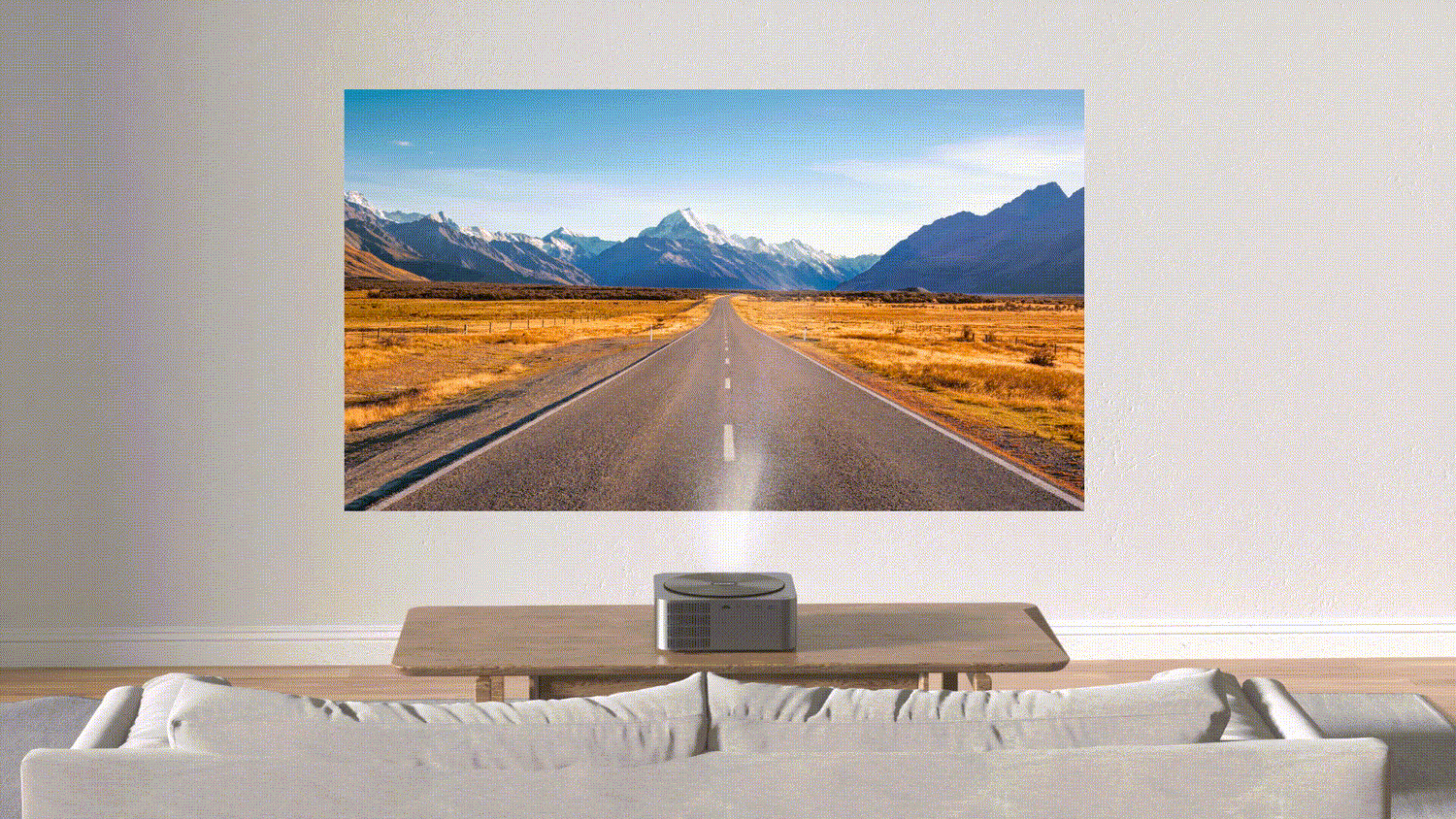
Compared with the Auto Keystone Correction introduced by other projection manufacturers, ULTIMEA's fully automatic keystone correction is no longer just vertical keystone correction. We've designed three axes of automatic keystone correction: up and down pitch direction left and right rotation, and tilt correction. Regardless of where the projector is placed, it can perform automatic keystone correction. Users can say goodbye to the manual operation process.
What is Intelligent Obstacle Avoidance?
Intelligent Obstacle Avoidance: Simply put, it means screen adaptation. The projected image can automatically and accurately avoid obstacles to ensure that there are no obstacles on the screen. So when the projected image encounters an obstacle, the ULTIMEA projector automatically recognizes and scales the image to avoid it.

Intelligent obstacle avoidance through a new screen sensing algorithm identifies obstacles in the projection area. When performing keystone correction, the display will also accurately avoid wall obstacles while finding a more suitable projection surface. For homes with countless wall decorations, it saves users tremendous time. They do not have to move the objects or manually adjust the projection screen physically.
What is Intelligent Screen Alignment?
If you have a projector screen installed at home, you can also experience ULTIMEA's Intelligent Screen Alignment function. Anyone who has ever used a projector screen has probably experienced the painful process of adjusting the projection screen to each edge and corner.

ULTIMEA's Intelligent Screen Alignment function solves this issue by automatically identifying the projector screen and matching the display to each edge perfectly. This eliminates the need to manually adjust the corners, which is a great convenience for users.
Conclusion
Just activate your ULTIMEA projector and ULTIMEA Smart Projector Automation Algorithm (USPAA™) Technology easily optimizes your screen in seconds!




































