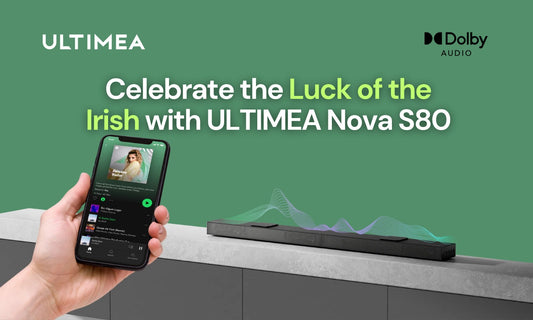Connecting a soundbar using an AUX (auxiliary) cable is a common and easy way to enhance the audio quality of your TV or other audio source. In this article we will explain what an AUX cable is, how to use it and pros and cons.
What is an AUX cable?
An AUX cable, also known as a 3.5mm jack, is a cable that has a 3.5mm plug on each end. One of the main benefits of using an AUX cable to connect your soundbar is that it is a simple and straightforward process. No additional equipment or software is required, and the connection can typically be made in just a few minutes. Additionally, most soundbars and TVs have AUX ports, making it a widely compatible option.
To connect your soundbar using an AUX cable follow the steps below:
- Locate the audio out port on your soundbar and the audio in port on your TV or other audio source.
- Plug one end of the AUX cable into the audio out port on your soundbar.
- Plug the other end of the AUX cable into the audio in port on your TV or other audio source.
- Turn on your TV and soundbar, and adjust the audio settings to AUX on your TV to play through the soundbar.
- Test the audio to ensure that it is playing through the soundbar speakers.
Pros of using an AUX cable
However, it's important to note that while AUX cables are widely compatible, they have some limitations in terms of audio quality. AUX only supports 2.1 channels of audio, while digital optical supports 5.1 channels, and HDMI can support over 7.1 channels of audio. This means that audio quality will be better with digital connections like Digital Optical or HDMI when dealing with more than 2.1 channels of audio. Additionally, some soundbars may not support all of the features or functions that are available when using an AUX cable.
Cons of using an AUX cable
Another advantage of connecting a soundbar using an AUX cable is that it allows for easy switching between different audio sources. For example, if you want to listen to music from your phone, you can simply unplug the AUX cable from the TV and plug it into your phone. This allows you to easily switch between different audio sources without having to change any settings or make any other adjustments.
In conclusion
Connecting a soundbar using an AUX cable is a simple and easy way to improve the audio quality of your TV or other audio source. However, it's not the best solution for many soundbars as it only supports 2.1 channels of audio and may not support all features and functions available through other types of connections. Digital optical and HDMI are better options for higher audio quality, but the choice will depend on your personal preferences and the specific features and functions that you need from your soundbar.