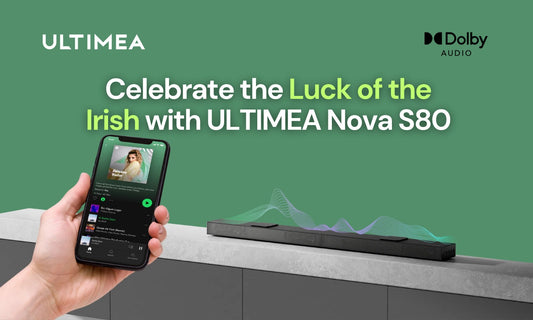The Meaning of 720p and 1080p
The 1080 and 720 in 1080p and 720p stand for vertical screen resolution, or height, in pixels. The more pixels there are in an image, the clearer it will be. As such, a screen resolution of 1920x1080 (two million pixels when multiplied) should appear twice as sharp as a resolution of 1280x720 (fewer than one million pixels). Meanwhile, the p in 1080p and 720p stands for progressive scanning, which updates full frame images more quickly than traditionally interlaced content.
-
720p
720p is the standard high-definition (HD) display resolution of 1280x720 pixels, with progressive scanning, at a 16x9 aspect ratio.
-
1080p
720p is the standard high-definition (HD) display resolution of 1280x720 pixels, with progressive scanning, at a 16x9 aspect ratio.
What Do The ‘p’ & ‘i’ Mean?
Tacked on the end of that resolution number is either a ‘p’ or ‘i’, which stands for Progressive or Interlaced.
This refers to how the image is drawn on the screen. In general, progressive scan (p) will give you a smoother picture than an interlaced picture at the same resolution.
-
How Interlaced Video (i) Works?
It worked by drawing every other line of an image on the screen in a single frame. Then, on the next frame, it would draw the opposite lines. If you looked at each frame individually, it would only ever show half of the image. But, if you play them quickly enough, it would trick our eyes into thinking there’s one complete image.
-
How Progressive Scan (p) Works?
By contrast, progressive scan will draw the entire image, line by line, on every frame. That means motion is more fluid, and there’s no weird artifacts when the subject of the image is moving quickly. Action movies and sports look much.

Picture Quality
For many, there will be little to no noticeable difference between 1080p — known as Full HD — and 720p — known as HD. However, those who pay more attention will definitely notice that 1080p results in a smoother, clearer image, and that 1080p is clearer than 1080i.
Content Availability and Creation
- The FCC defines high-definition (HD) quality video as 720p, 1080p, and 1080i, and all modern TVs carry support for at least 720p resolution, with many supporting 1080p. Some video content is filmed or trimmed to a smaller vertical resolution than 1080 pixels—or it's interlaced, rather than progressively scanned—but it is still considered HD.
- When watching digital TV, video quality can vary wildly. Those who want the best picture quality need to change their TV's settings to accommodate changing video feeds. New TVs may attempt to automatically change settings to whatever is most appropriate, but they may fail to do so in some cases.
- HD DVDs contain 720p content and sometimes 1080p, while all Blu-ray discs contain 1080p content. Regular DVD quality can vary considerably, with some displaying content at a resolution lower than 720p, such as 480p. Moreover, there are still DVD players around that only carry support for up to 480p or 480i, meaning a viewer cannot get the full experience of any high-definition DVD they insert into the player.
- Netflix typically streams at 720p, but with the release and expansion of what it calls "Super HD," users are able to stream more and more content at 1080p quality with a high-speed internet connection. Apple TV allows users to choose between 720p and 1080p streaming. DirecTV displays a "1080pHD" logo on 1080p pay-per-view content, and all their latest DirecTV Cinema content is in 1080p. On YouTube and Vimeo, high quality videos often allow for 720p or even 1080p streaming.
- Modern smartphones, like the iPhone 5c/5s, the Samsung Galaxy S5, and the HTC One, tend to film at 1080p quality and at 30 frames per second, if not better. Again, resolution is not all there is to picture quality, but for the average user, modern smartphones' video recording capabilities have the potential to be just as good for casual video-making as cheap camcorders.
720p vs 1080p: Which Should You Choose?
There is little difference in resolution quality between 720p and 1080p when the screen is smaller than 50 inches. The smaller screen size compensates for the fewer pixels in 720p. The differences are harder to see farther than 2m away from a 50-inch TV screen.
Sometimes you may even notice a 720p screen seeming “better” than a 1080p screen; the reason is usually related to the bandwidth. The simplest explanation for this is that the 720p needs to be less compressed on the monitor since it has fewer pixels than the 1080p resolution.
Conclusion
There’s no doubt that 1080p is better than 720p, but the real question is whether it’s worth it for you to upgrade your old 720p.
Depending on the size of the Screen, how far away you sit when watching it, and what content you watch on it, you may not see that much of a benefit to upgrading. The most important thing is understanding what all the specifications you encounter mean and knowing what your needs are.